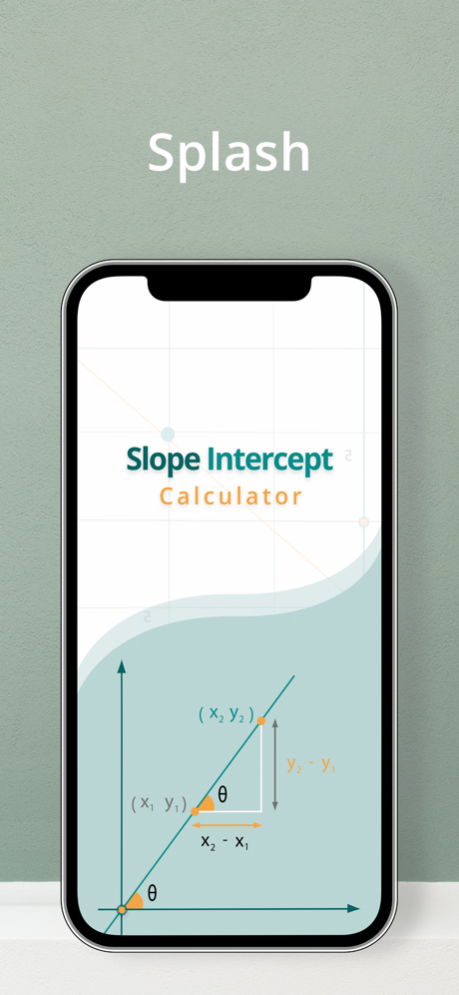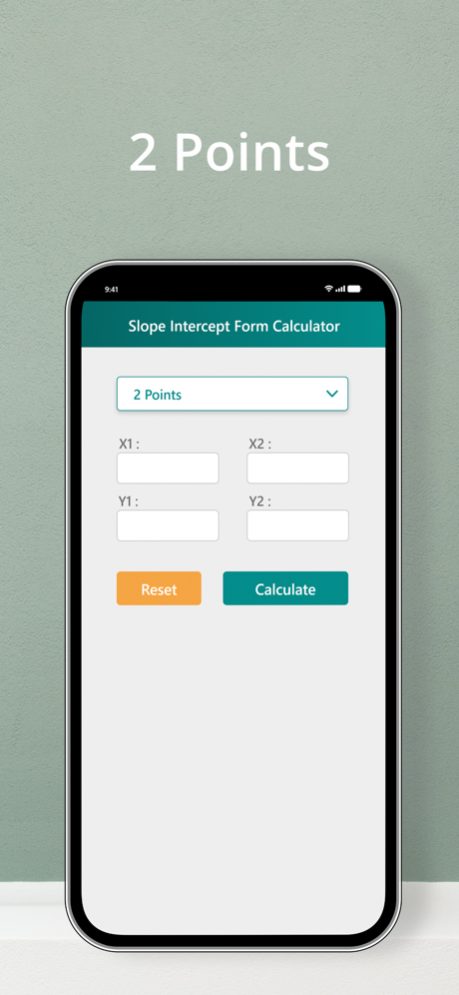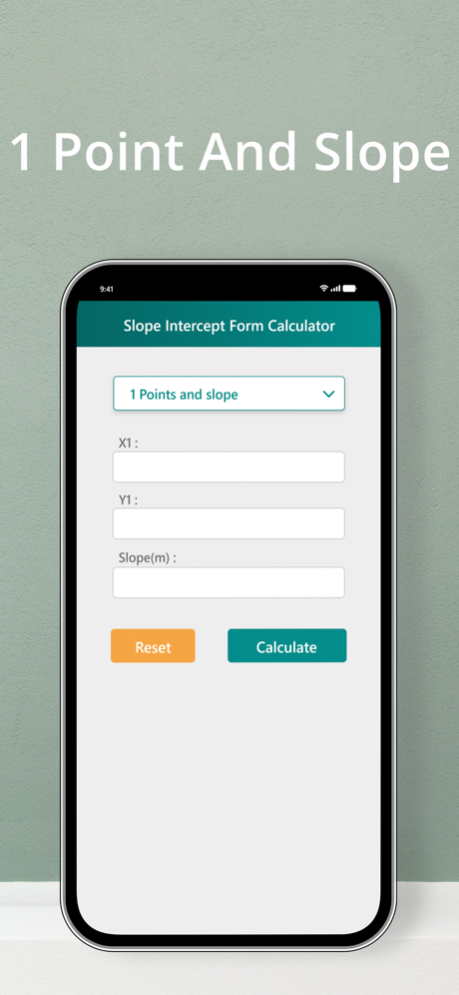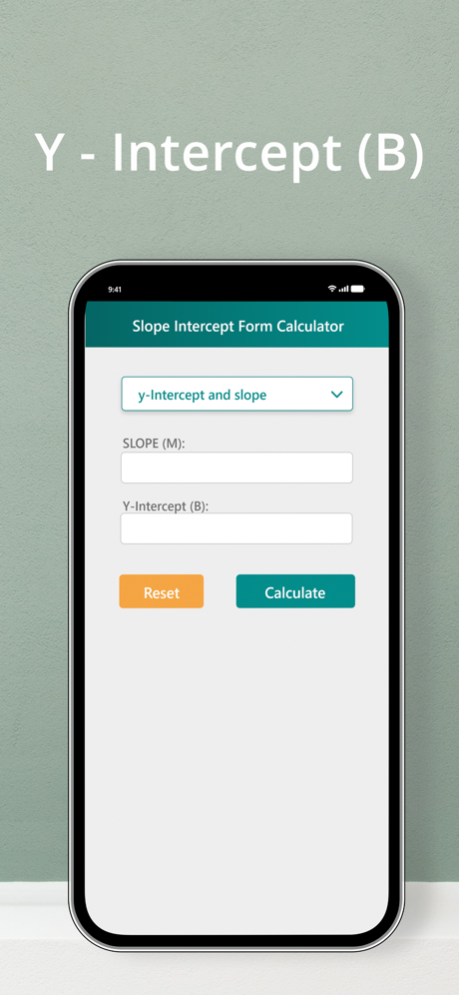Slope intercept form Cal
Free Version
Publisher Description
Find the slope-intercept form and the graph of the equation using three different inputting methods. Also, get a step-by-step process.
Slope intercept calculator
This application is designed for everyone from teachers to students to engineers e.t.c. The results explain the process in detail to remove any confusion.
The marked graph explains the geometry of the graph to give a better understanding.
By using this slope and y-intercept calculator multiple times, you can learn the various methods of its calculation.
Slope intercept form
It is a type of linear equation that includes the slope (defined below) and the y-intercept in the syntax. You can identify both values by looking at the equation.
What is the slope?
The slope is the measure of the inclination of a line. It helps to know the steepness or slant. Find more about slope and related topics on Allmath.com.
Formula or syntax of slope-intercept form
The general form of slope-intercept form is y = mx+b (due to its syntax, the application is also known as y = mx + b calculator).
1. Where x and y are the coordinates of any point on the line.
2. m is the slope.
3. b is the y-intercept.
Features of slope-intercept calculator
Some of the highlighted features of this application are:
Three types of inputs:
This application allows the user to find the linear equation in the slope-intercept form through three various inputs. It requires at least two values. These pairs of inputs are.
1. Two points
2. One point and slope
3. Slope and y-intercept
Result:
The result of the inputs is also worth mentioning due to its comprehensiveness.
It includes the labeled calculation classified into steps. You will also get a linear equation graph of the formed equation.
How to use this Application?
The easy interface of this app allows the new users to understand its use in an instant.
1. Choose any one of the three options of input.
2. Enter the values.
3. Click “Calculate”.
And that is all. Don’t forget to review after downloading.
About Slope intercept form Cal
Slope intercept form Cal is a free app for iOS published in the Office Suites & Tools list of apps, part of Business.
The company that develops Slope intercept form Cal is Ahmad Sattar. The latest version released by its developer is 1.0.
To install Slope intercept form Cal on your iOS device, just click the green Continue To App button above to start the installation process. The app is listed on our website since 2024-04-20 and was downloaded 0 times. We have already checked if the download link is safe, however for your own protection we recommend that you scan the downloaded app with your antivirus. Your antivirus may detect the Slope intercept form Cal as malware if the download link is broken.
How to install Slope intercept form Cal on your iOS device:
- Click on the Continue To App button on our website. This will redirect you to the App Store.
- Once the Slope intercept form Cal is shown in the iTunes listing of your iOS device, you can start its download and installation. Tap on the GET button to the right of the app to start downloading it.
- If you are not logged-in the iOS appstore app, you'll be prompted for your your Apple ID and/or password.
- After Slope intercept form Cal is downloaded, you'll see an INSTALL button to the right. Tap on it to start the actual installation of the iOS app.
- Once installation is finished you can tap on the OPEN button to start it. Its icon will also be added to your device home screen.